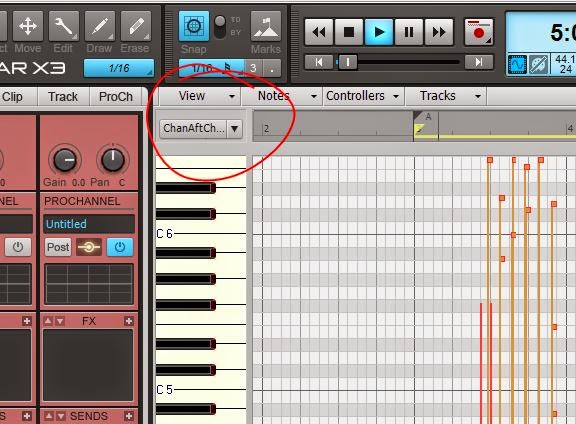Resampling here refers to converting the CPU intensive performance, evolution, processing and synth design represented by an instrument track into relatively low CPU-intensity audio that can be chopped up and/or otherwise manipulated.
Note that, instead of freezing and unfreezing, you can use bounce to track, selecting Tracks as the Source Category and Your synth (massive here) as the Source. Even using bounce to track, you can deselect fast bounce, select audible bounce and live input, and play in the mod wheel while bouncing. (I think. again, I haven't got a controller with me today, so I can't test this out today!)
good luck!
d
- Resimple (a simple resample)
I think the quickest and neatest way to do this in the current iteration of Sonar, is to freeze the synth. - simply click the snowflake icon as seen in the picture. This is like a bounce in place for synth tracks, taking their load off of the CPU. This doesn't make up for the fact that Sonar's implementation of buses, while elegant, does not allow internal routing of a tracks output to another track. A tracks output can be routed to a bus, but neither a tracks output nor a bus's output can be routed to a track internally. You must use hardware output and input pairs. Which is not elegant. - Resample with Live Input
You can do the same freeze while performing the mod wheel by right-clicking the snowflake icon, choosing freeze options, and deselecting "fast bounce" and selecting "audible bounce". I don't have a controller with me, so I can't test this out. But I was playing the macro 2 knob in Massive with the mouse instead of the mod wheel. It's not as straightforward to save this mouse performance as the GUI is hung with a timer while waiting for the freeze operation to complete. - Resample with mouse inputYou can freeze your mouse performance, but for this we need an extra step.
- First click the "W" in the GUI to enable automation Write. I've included a shot of this button too. Then play and perform the mouse performance - writing the automation to the track.
- Now click the snowflake to freeze the track, including the mouse performance.
Note that, instead of freezing and unfreezing, you can use bounce to track, selecting Tracks as the Source Category and Your synth (massive here) as the Source. Even using bounce to track, you can deselect fast bounce, select audible bounce and live input, and play in the mod wheel while bouncing. (I think. again, I haven't got a controller with me today, so I can't test this out today!)
good luck!
d