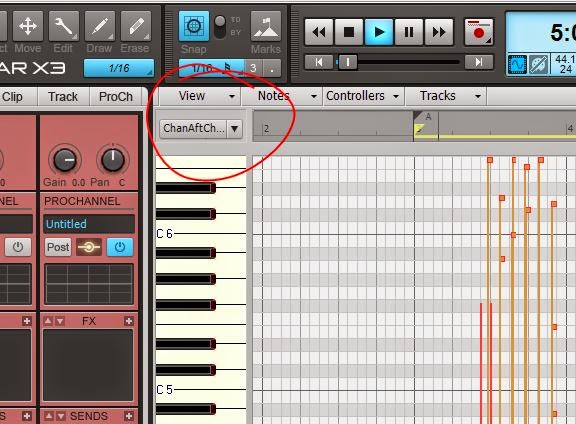Problem - In piano roll view, I can hear when I click the keyboard/note names at the side I hear them, but when I add notes, with velocity positive and showing below, I don't hear the notes I've added.
Workaround: The entered notes are likely not where they appear. Try zooming out vertically to see more notes, then you will see where the notes likely are, and the note names will align themselves with the note grid.
This appears to be a bug, and I won't be able to get clear on it until I can re-create it.
Good luck!
Workaround: The entered notes are likely not where they appear. Try zooming out vertically to see more notes, then you will see where the notes likely are, and the note names will align themselves with the note grid.
This appears to be a bug, and I won't be able to get clear on it until I can re-create it.
Good luck!