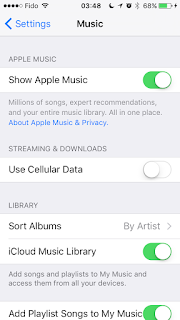This happened to me while using Apple Music on my phone. The solution was simple; I should have known, if I choose to have Apple Music then apple would take over!
Solution: I simply went to settings on the phone, scrolled down to select "MUSIC", and turned off the switch next to iCloud Music Library (so that the switch DOES NOT show green). All the downloaded Apple Music is removed. Then sync the phone in iTunes as normal - all non apple music, or all checked (non-apple I guess) music, depending on your settings, will be transferred to the phone. When you're done, re-enable iCloud Music Library, select Merge, and you will be able to download Apple Music tracks as before.
Good luck!
Solution: I simply went to settings on the phone, scrolled down to select "MUSIC", and turned off the switch next to iCloud Music Library (so that the switch DOES NOT show green). All the downloaded Apple Music is removed. Then sync the phone in iTunes as normal - all non apple music, or all checked (non-apple I guess) music, depending on your settings, will be transferred to the phone. When you're done, re-enable iCloud Music Library, select Merge, and you will be able to download Apple Music tracks as before.
Good luck!